


 |
 |
|
 |
Use Firefox as the only rendering engine in Netscape 8 | |
| You are here: SillyDog701 > Netscape > Knowledge Base > |
How to disable Site Control or simply use Firefox as the only rendering engine in Netscape 8 The Site Control feature in Netscape 8 allows you to select either Firefox or MSIE as your rendering engine to view web pages. If you only want to use Firefox as the rendering engine, simply follow the steps below. Step 1. disable Site Control from Options. From Tools menu bar | select Options | click Site Control. Then select "Trust Preferences" tab. Then select "Do Not use Netscape Trust Ratings" and choose either "I'm Not Sure" or "I Don't Trust This Site" as shown in picture below: 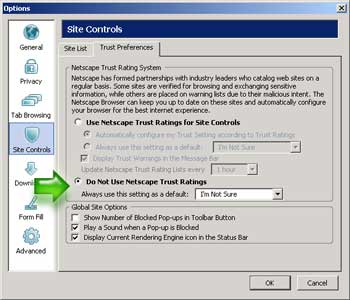 Step 2, make sure the rendering engine is Firefox. Next back to "Site List" tab. Under Master Settings, click either "I'm Not Sure" or "I Don't Trust This Site" (the option you picked in previous section.) In Rendering Engine section, make sure Firefox is selected. 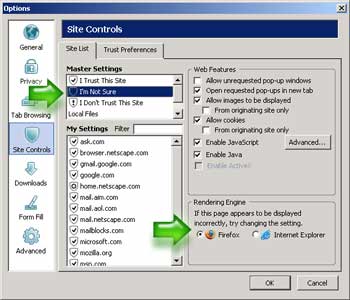 That's all. What if I need to use MSIE as my rendering engine? We know there are situations that you might want to use MSIE as your rendering engine. Don't worry, MSIE rendering engine is still available, all you need to do it simply switch to MSIE from Site Control icon on the lower left corner of the browser window (status bar) |
| Page URL: http://sillydog.org/netscape/kb/sitecontrol_fxonly.html
[SillyDog701] [Netscape] [Mozilla] [MacCentre701] [Forums] [Search] [Change Log] [Feedback] [About Us] [Sitemap] Copyright © 1997 - 2005 Antony Shen. All rights reserved. Copyright Notice. Privacy Statement. This page was last modified on 25 August, 2005. |
Support SillyDog701 |