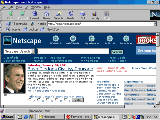| Latest | Netscape 9 | Netscape 8 | NS 7.x/6.x | Communicator 4.x | retro-NS | Version Guide |
[ Version Guide
| Press Release | Place To Go | Browser Archive | NOW! Buttons ]SillyDog701's Netscape Version GuideThis is a summary of what is supported or what feature is available in each (major) version of Netscape, also, some related news (press release) are provided at end of this document.You can get latest or old versions of Netscape browser at Browser Archive. Netscape 9 (announced: January 2007)  Netscape Navigator 9.0 (final) has just released, we will update this page shortly. Please stay tuned. Netscape Navigator 9.0 (final) has just released, we will update this page shortly. Please stay tuned.Betas and Release Candidates of Netscape 9 are available now. (for more information, please see Netscape 9 section at SillyDog701's Netscape Browser Archive. Netscape 8.1.3 (April 2007) Netscape 8.1.2 (September 2006) Netscape 8.1 (January 2006)
Netscape 8 (May 2005)
Netscape 7.2 (August 2004) Netscape 7.1 (June 2003) Netscape 7.0 (August 2002) Netscape 6.2 (November 2001) Netscape 6.1 (August 2001) Netscape 6 (November 2000) Netscape 5 Netscape 5.0 was based on the 4.x code base that Netscape released in 1998. In 1999, Netscape switched code bases and rewrote the new software based on Gecko, cancelling 5.0 (Mozilla classic) in favour of Netscape 6.Netscape Communicator 4.8 (August 2002) Netscape Communicator 4.7 (September 1999) Netscape Communicator 4.6 (May 1999) new feature Updated AOL Instant Messenger 2.0, Fixes to improve security, including RealPlayer G2, simplified process for obtaining digital certificates, new 56-bit DES ciphers added to both export and US versions (requires new SSL cipher suite server-side), updated NetHelp content and new Internet Keywords for movies, restaurants etcNetscape Communicator 4.5 (June 1998, released in same time as 4.06) Featuring Integrated Messenging, Smart Browsing, What's Related, Internet Messaging, Roaming Access, better quality over 4.05. All new features in Netscape 4.06 are also built in Netscape 4.5.Netscape Communicator 4.06 (June 1998, released in same time as 4.5) new feature Smart Browsing's new What's Related icon and Internet Keywords capability, NetWatch menu item supporting PICS for filtering inappropriate content, Macromedia's Flash plug-in, New preference to clear the drop-down location bar history.Netscape Communicator 4.0 (June 1997) Netscape Navigator 3.0 (August 1996). Netscape Navigator 2.0 (March 1996). Netscape 1.0 (December 15, 1994)
You can get all new and old Netscape browsers at Netscape Browser Archive. [ Version Guide | Press Release | Place To Go | Download Netscape | NOW! Buttons ] Netscape Timeline and Press Release:Netscape Communications is now a subsidiary of America Online, Inc. (NYSE: AOL). Armerica Online is an AOL Time Warner (NYSE: AOL) company.(Nov 2004) Netscape Browser Review programme. (Aug 2002) Netscape 7.0 Release and Expanded Netscape Network. (May 2002) Netscape 7.0 Preview Release and Re-designed Netscape.com unveil. (Mar 2002) Sun officially concluded its original Alliance agreement with AOL. iPlanet is now a division of Sun and is a core component of the Sun[tm] Open Net Environment (Sun ONE). (Aug 2001) Netscape 6.1 browser released, gives consumers efficiency, power and safety. (Jan 2001) AOL-Time Warner merger approved and completed. (Jan 2001) You've Got Time Warner (News.com) (Nov 2000) Netscape Launches Groundbreaking Netscape 6 Browser (May 99) America Online, Inc. and Sun Microsystems, Inc. formed the Sun-Netscape Alliance, has launched www.iplanet.com for all alliance product information. (Mar 99) AOL Completes Acquisition of Netscape Communications Corp, Netscape stockholders received 0.90 shares of AOL common stock for each share of Netscape common stock. (Nov 98) America Online and Sun Microsystems Form Strategic Alliance (Nov 98) America Online to Acquire Netscape Communications in Stock Transaction Valued at $4.2 Billion (Nov 98) Netscape Tuneup for IE, a product makes IE 4.0 and 5.0 "smarter" by integrating Netscape's popular Smart Browsing services while providing integrated access to Netcenter services such as My Netscape, Netscape WebMail, Netscape Search, Netscape Contact, and Netscape Member Directory. Netscape Announces Plans to Make Next-Generation Communicator Source Code Available Free on the Net (Jan 98) Netscape announce to make Communicator 5 source code free; the move will allow the company to harness the creative power of programmers on the Internet and incorporate the best enhancements into future versions of the software. (Jan 98) Netscape Navigator and Netscape Communicator Standard Edition become free; Netscape Communicator Professional Edition drop to $29 from $79. (Oct 97) Co-branded real-time instant messaging service called Netscape's AOL Instant Messenger will be included with Netscape browsers. (Sept 97) New Netscape Netcenter - new free online service (Mar 96) AOL and Netscape marketing alliance (Nov 94) Mosaic Communications Corporation changes its name to Netscape Communications Corporation. (Oct 94) Navigator Offered Free on Internet, personal customers can download the software free, commercial users can purchase supported, licensed copies of Netscape starting from $99. [ Version Guide | Press Release | Place To Go | Netscape Browser Archive | NOW! Buttons ] 
Place to go:> Mozilla and Netscape information and resource centre - MozInfo701.> Download latest Netscape browsers at Latest Netscape - Netscape Browser Archive. > Download latest and old (archived) Netscape browsers at Netscape Browser Archive. > Book of Mozilla, the inside chapter for the book for mozilla. > To learn how to use Netscape more efficiently, check Netscape Communicator Tips. > Buttons used to promote Netscape, Netscape NOW! Buttons. > SillyDog701's Netscape Knowledge Base Centre. > Have questions about Netscape? Feel free to ask in our friendly SillyDog701 Message Centre. > Need a hand in installing Netscape 6? Netscape 6 Installation Guide is available. > Looking for Netscape Communicator with Calendar? (SillyDog701). |
Netscape Timeline:* 2007
October
Netscape 9.0 (final) released (16 October 2007) Netscape 9.0 RC1 released (1 October 2007) April Netscape 8.1.3 (2 April 2007) January Netscape 9 announced (23 January 2007) * 2006
September Netscape 8.1.2 released (27 September 2006) Janurary Netscape 8.1 released (25 Janurary 2006) * 2005
October Netscape 8.0.4 released (19 October 2005) August Netscape 8.0.3.3 released (8 August 2005) July Netscape 8.0.3.1 pulled (29 July 2005) Netscape 8.0.3.1 repleased (25 July 2005) June Netscape 8.0.2 repleased (Windows only) May Netscape 8.0.1 repleased (same day as Netscape 8.0) May Netscape 8.0 repleased (Windows only) March Netscape 8 Beta available to public (Windows only) February Netscape 8 pre-Beta available to Prototype Reviewers, with a new theme. January Netscape Prototype 2 basec on Firefox 1.0 available to Prototype Reviewers * 2004 November Netscape Prototype based on Firefox 0.9.4 available to Prototype Reviewers new Netscape browser prototype review programme August Netscape 7.2 March New Netscape 7.xx from latest Mozilla code? (SD701 thread) * 2003 July AOL lay off Netscape Developers (SD701 thread) June Netscape 7.1 released May Microsoft is paying $750 million to AOL Time Warner as part of a wide-ranging settlement Feburary Netscape 7.02 released * 2002 December Netscape 7.01 releasesd August Netscape 7.0 released Netscape 4.8 released May Netscape 6.2.3 released March Netscape 6.2.2 released * 2001 December Netscape 6.2.1 released October Netscape 6.2 released August Netscape 6.1 released Feburary Netscape 6.01 released * 2000 * 1999 * 1998 November America Online acquires Netscape Communication for $4.2b * 1997 April Netscape Netcaster introduced * 1996 July Netscape ONE Feburary Navigator 2.0 released * 1995 December Netscape and Sun Microsystems announces JavaScript June Netscape Navigator Personal Edition (first retail product) May Licenses Sun's Java programming language April signed Product Distribution and Technology Exchange Agreement with Sun * 1994 December
Navigator, Commerce Server, Communications Server November Company renamed to Netscape Communications October first public Navigator beta April Mosaic Communications found by Jim Clark and Marc Andreessen Related Sections:* Netscape Browser Archive* Browser Version Guide * Message Centre * MozInfo701 * Relationship between Netscape and Mozilla Inside SillyDog701:* Netscape Browser Archive* Browser Version Guide * Message Centre * Netscape Knowledge Base * SillyDog701 Sidebar sponsored links
|

 new feature12 February, 2006 (based on Mozilla Firefox 1.0.7)
new feature12 February, 2006 (based on Mozilla Firefox 1.0.7) new feature
new feature new feature
new feature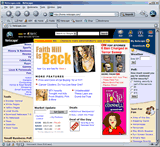 new feature
new feature
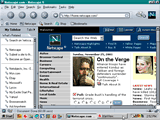 new feature (over Netscape 6.1)
new feature (over Netscape 6.1)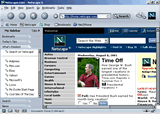
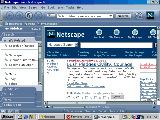 new feature My Sidebar, Customisable, Smaller Download Size, Powerful,
Integrated Search, Built-in Instant Messaging, Themes, Privacy Protection, multiple e-mail accounts
new feature My Sidebar, Customisable, Smaller Download Size, Powerful,
Integrated Search, Built-in Instant Messaging, Themes, Privacy Protection, multiple e-mail accounts 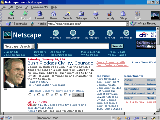 note This is a maintain release with some bug fixes and enhancements.
note This is a maintain release with some bug fixes and enhancements.